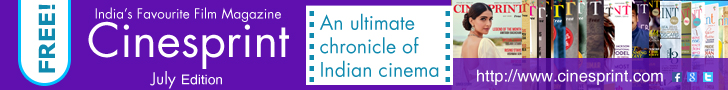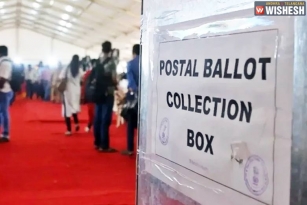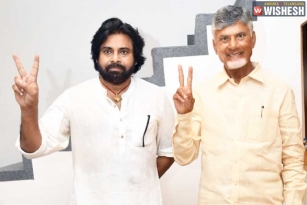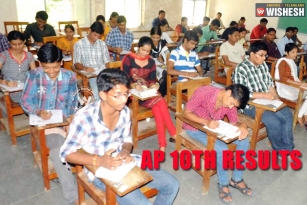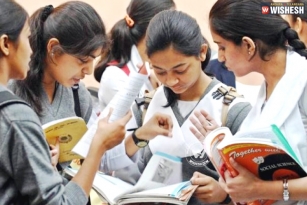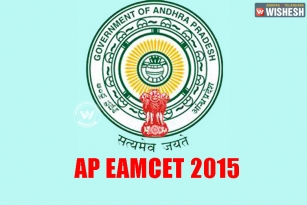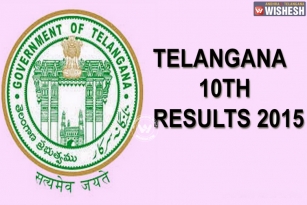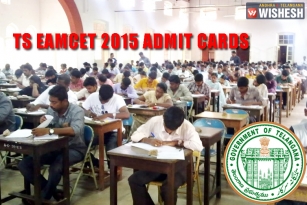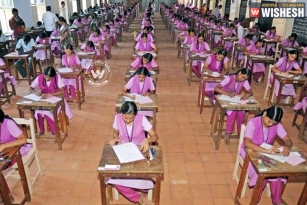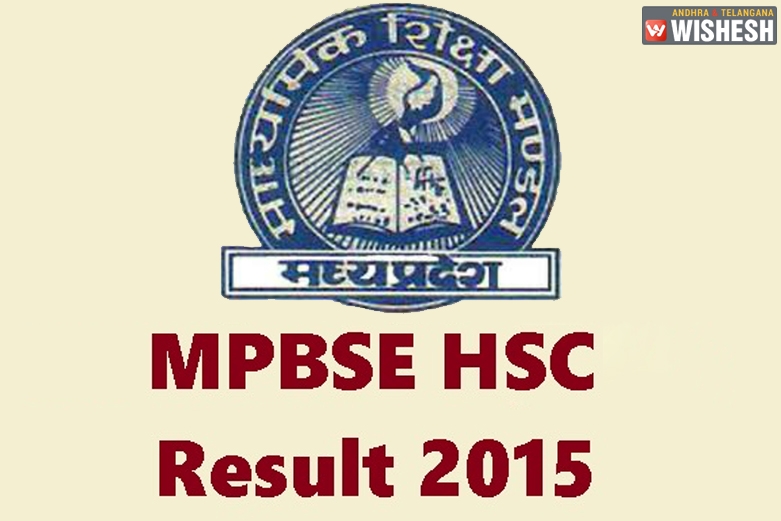
On Thursday, the MP 10th Results 2015 were announced by the board. The candidates who appeared for the exams can check the result through the official website by entering the roll number allotted before.
Lakhs of students across the state appeared for this exam from March 3rd to 24th and are awaiting its result as it will help them to do higher studies.
How to check the result
- Log in to official website www.mpbse.nic.in
- You can observe two square boxes named 'Results' and 'Tender' on the right hand side.
- Choose Results and click on the box.
- Now you will be redirected to a fresh link where you can observe the results links of various courses offered by the institute.
- Among them choose the link “HSC (Class 10th) Exam Result-2015” which is blinking new. It is the first link in the rectangular boxes that appear in the page.
- Now, you will be redirected to the actual page.
- Enter your roll number in the prescribed column and click on the Submit button
- Your result along with your details will be revealed in another fresh link.
Click on the link to check the result www.mpbse.nic.in
By Phani